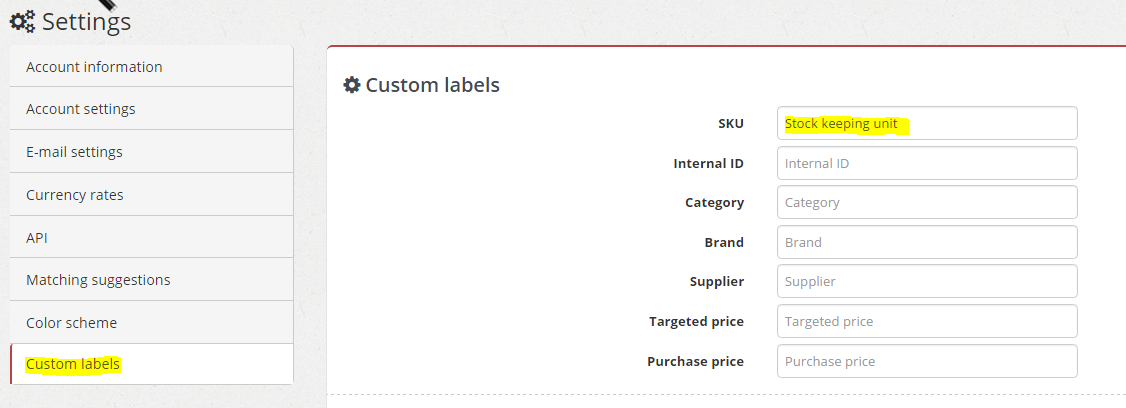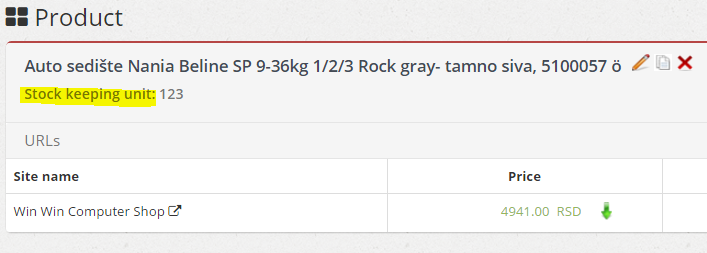Customizable labels are here!
From now on you can cusotmize you labels in your Price2Spy account – which means they can be named according to your preference. To check out this new option, please click on your profile name >> Account Settings >> Custom labels.
Here you can change names of additional fields (which has been available for a while now), but you can also change names of our standard fields:
- SKU
- Internal ID
- Category
- Brand
- Supplier
- Targeted price
- Purchase price
For the sake of illustration, you can rename SKU to Stock keeping unit and click Save to save the settings.
This setting will be reflected in your entire account, starting from products:
The change will also be reflected in:
- Top menu (metadata)
- Filters (products)
- Filters (reports)
- Product list Export
- Product page (+ Export)
- URL page
- Extended URL Preview (+ Export)
- Reports
- Report Exports
- Automated Reports
- Alert Emails
- Categories page
- Brands page
- Suppliers page
- Settings
- Widget settings
This is a small option introduced to make your working with Price2Spy even more personalized. If you’re happy with the names as they are, however, no need to change a thing. 🙂