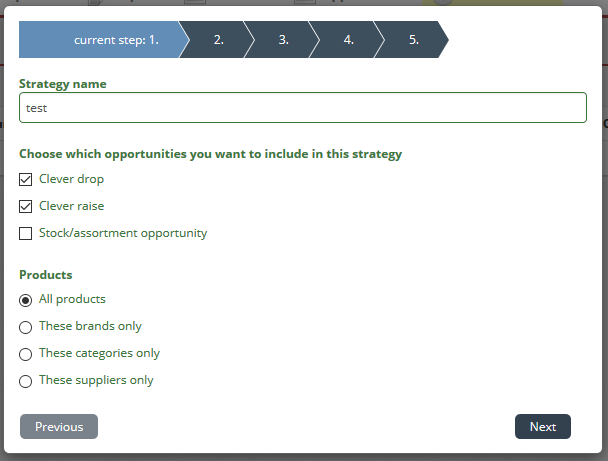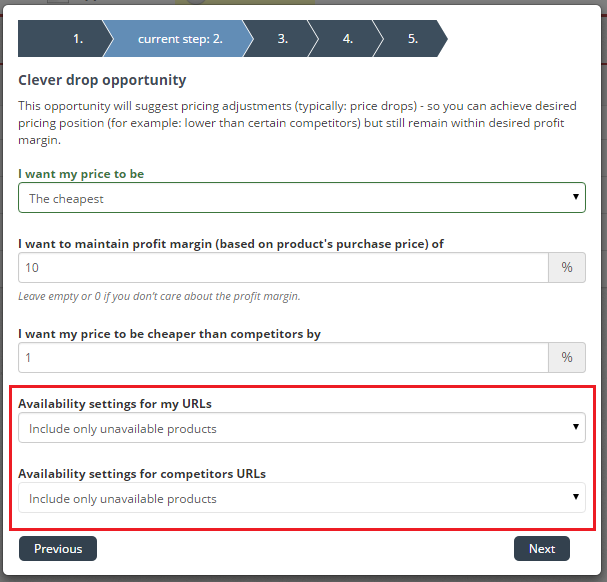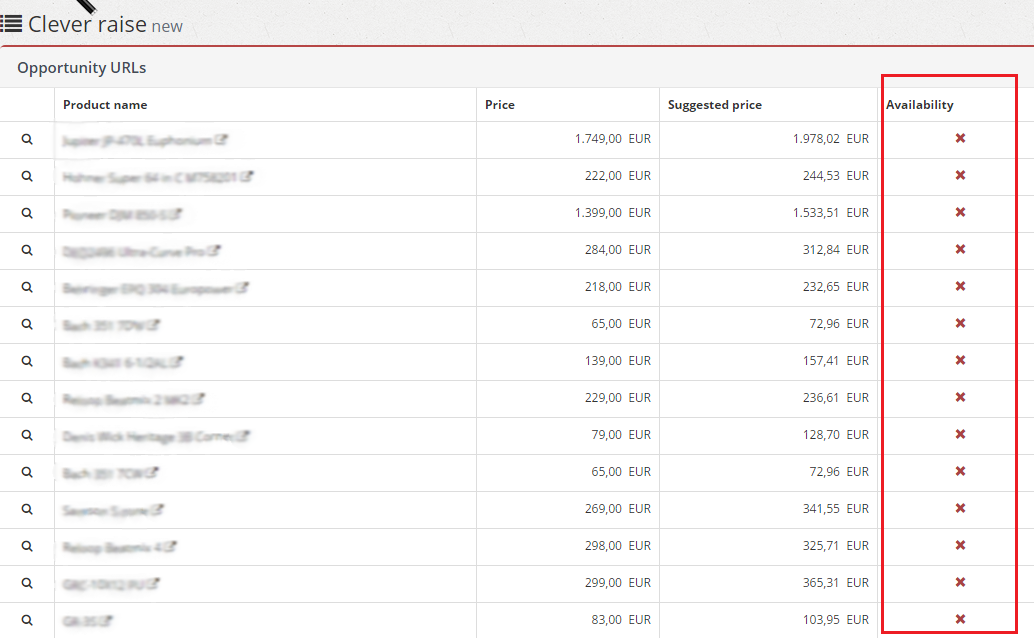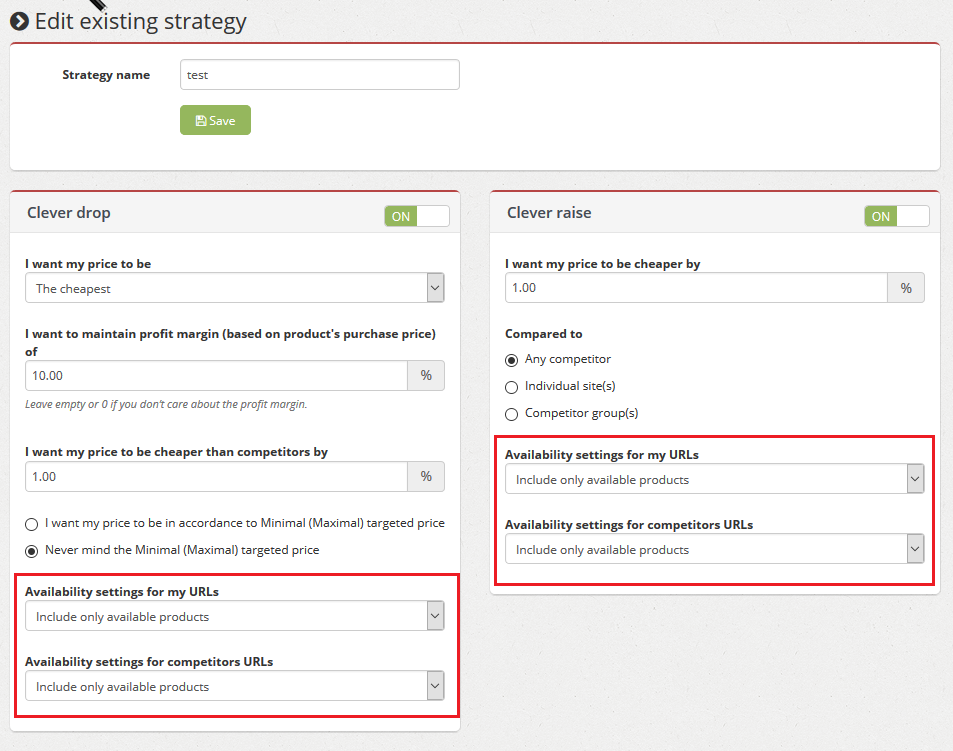Featured Posts
Addressing the Most Common Misconceptions and Conc…
In this article, we aim to debunk some of the most common myths and misconceptions that circulate around dynamic pricing....
read moreThe turbulence of dynamic pricing in the airline i…
The airline industry operates in a dynamic environment influenced by factors such as fuel costs, demand fluctuations, competition, and economic conditions. Airlines have adopted dynamic pricing strategies in this ever-changing landscape to optimize revenue and enhance profitability. Dynamic pricing involves...
read moreeCommerce Pricing Strategies: The Ultimate List
The key to success in the eCommerce business is the right price. Prices are going up and down constantly, and how it’s set will determine your position on the market. The right price is the one that drives the most...
read more