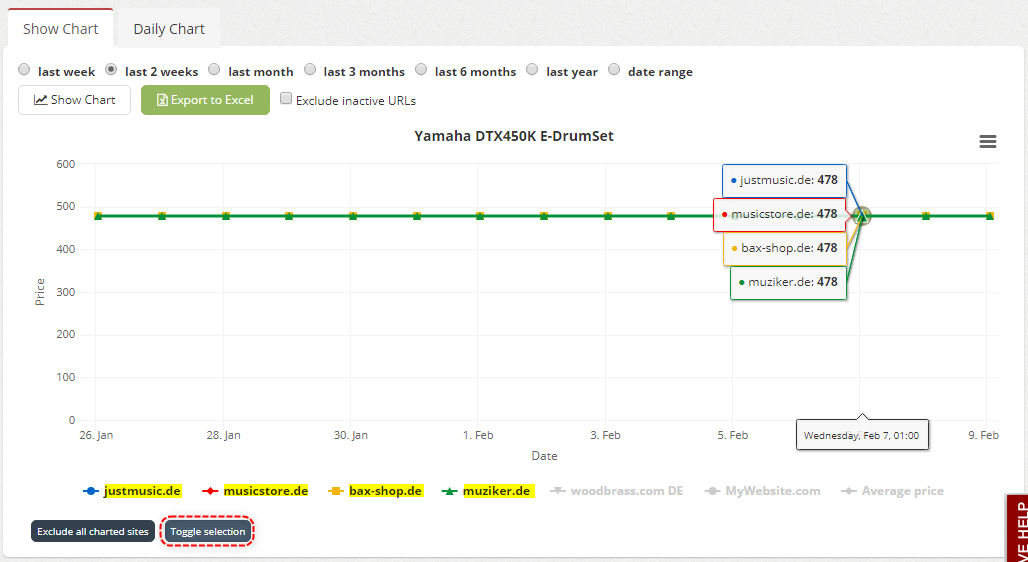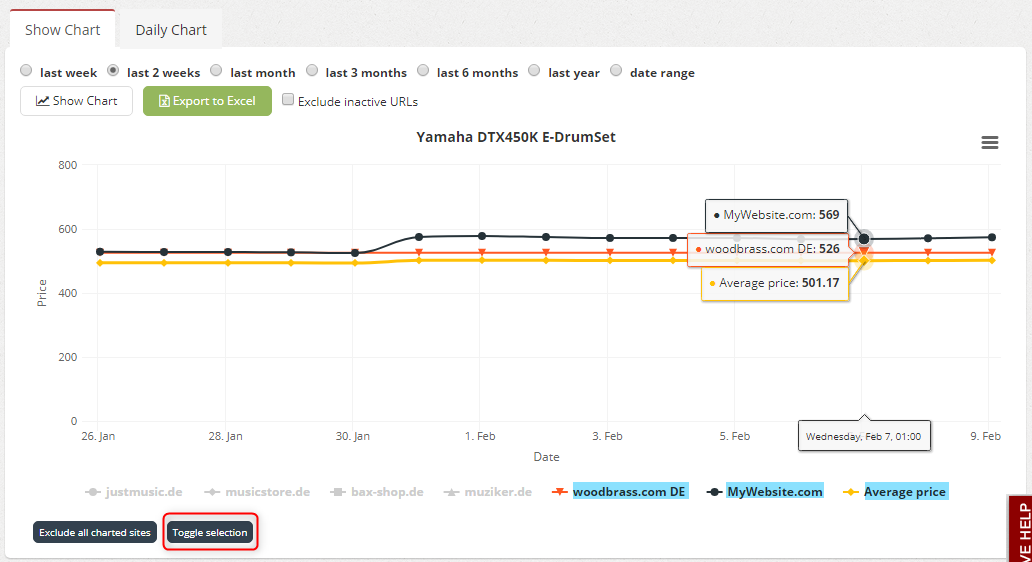Toggle button – a way of exploring data without strain
Sometimes exploring a lot of collected pricing data can be complicated, and every click takes more time. That’s why we decided to go one step further, so we are happy to announce a new Toggle button, so that our clients do not waste any time while filtering the information they want to see.
By using this feature, you can easily switch through the data you are analyzing at the moment in Product History Chart, Price change dynamics report, etc:
- Just click the Toggle button is next to the Exclude all / Include all button in the chart
- this should make invisible all the objects which are currently shown on the chart, and make visible all objects that are currently not shown on the chart – basically you will have a reversed selection of sites in your chart
This new feature comes quite handy when you want to focus on several sites without causing the confusion and losing too much time for filtering them out.
Sounds interesting and want to learn more about it? We would be happy to hear from you, so feel free to send us an email at: support@price2spy.com