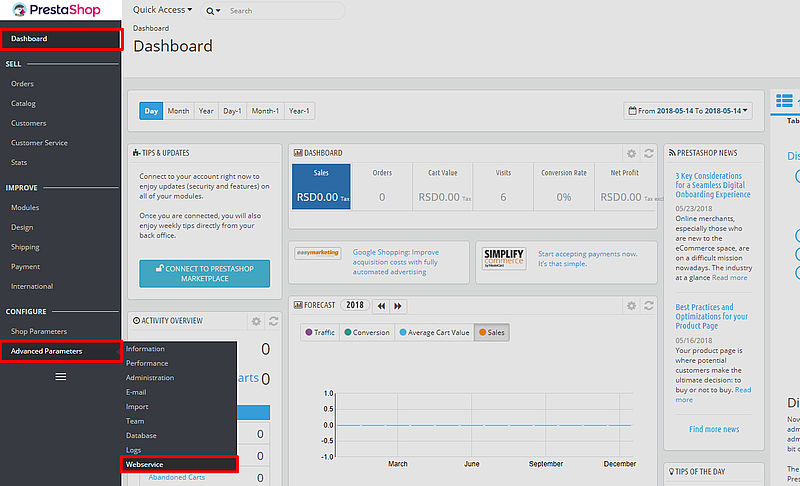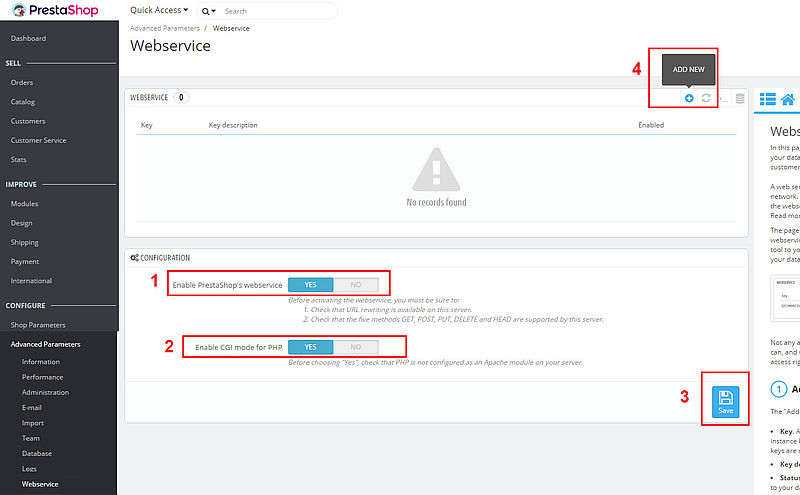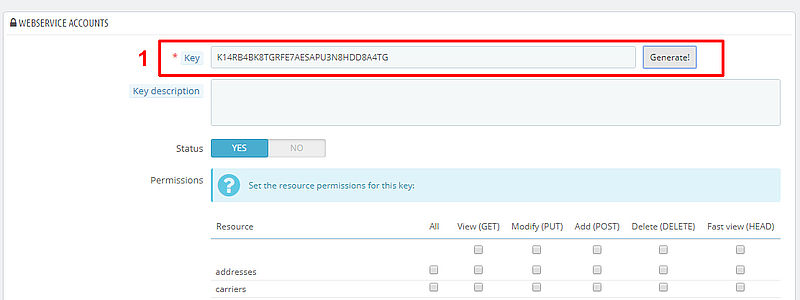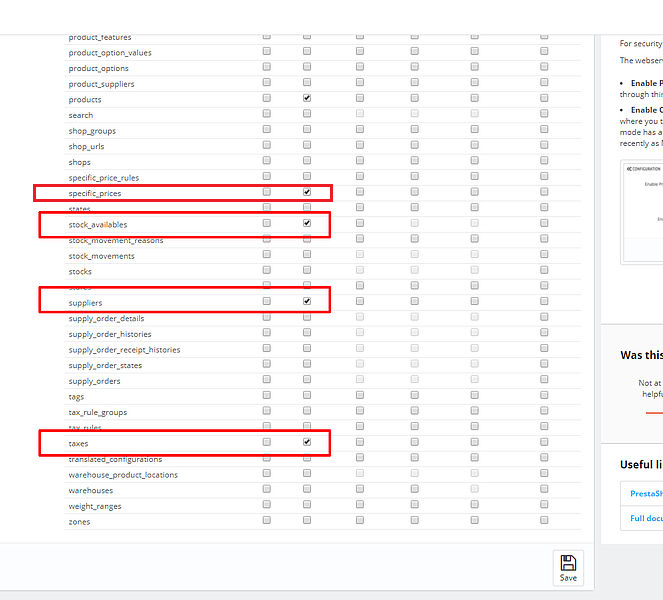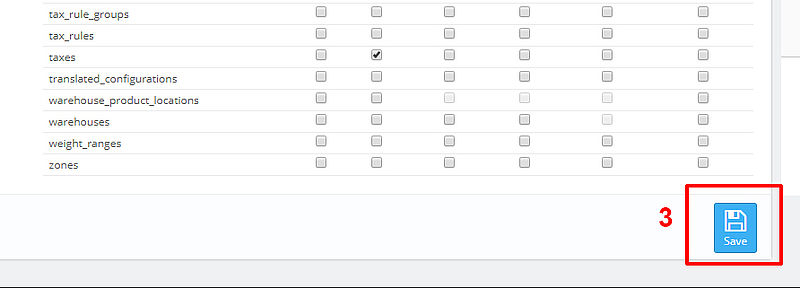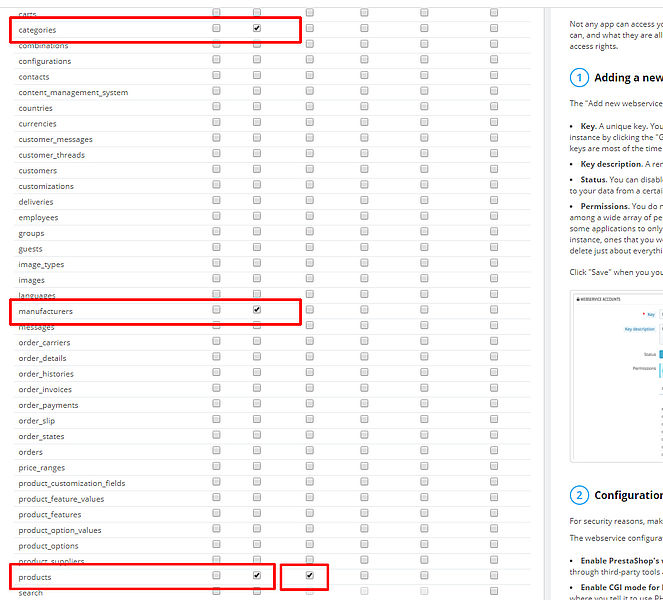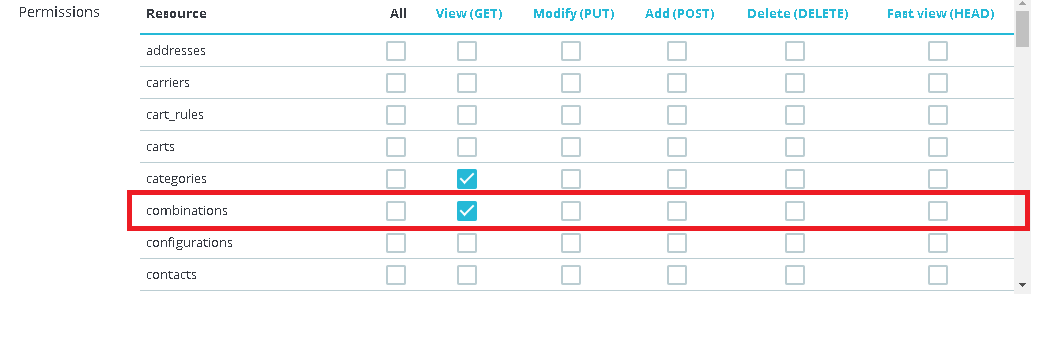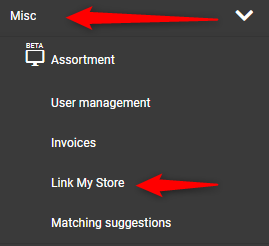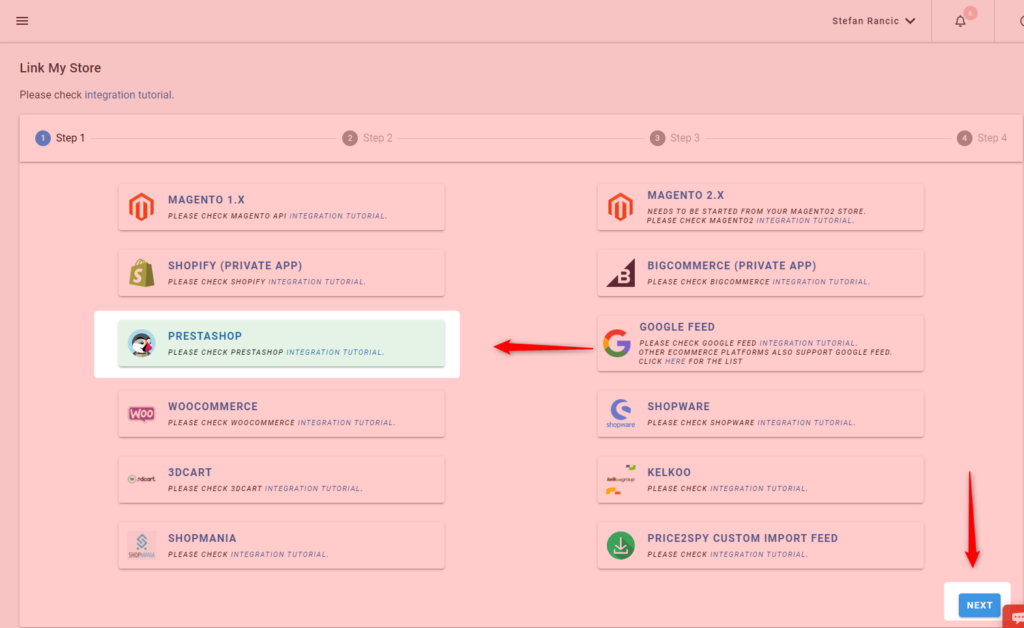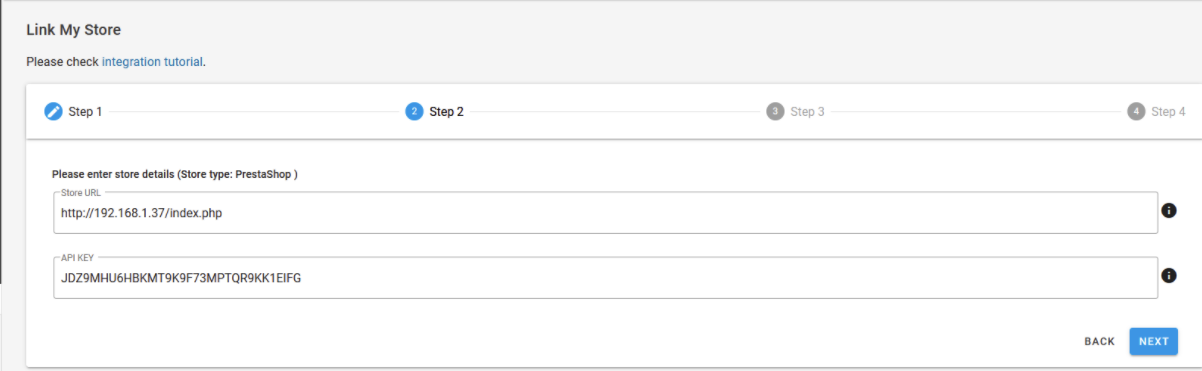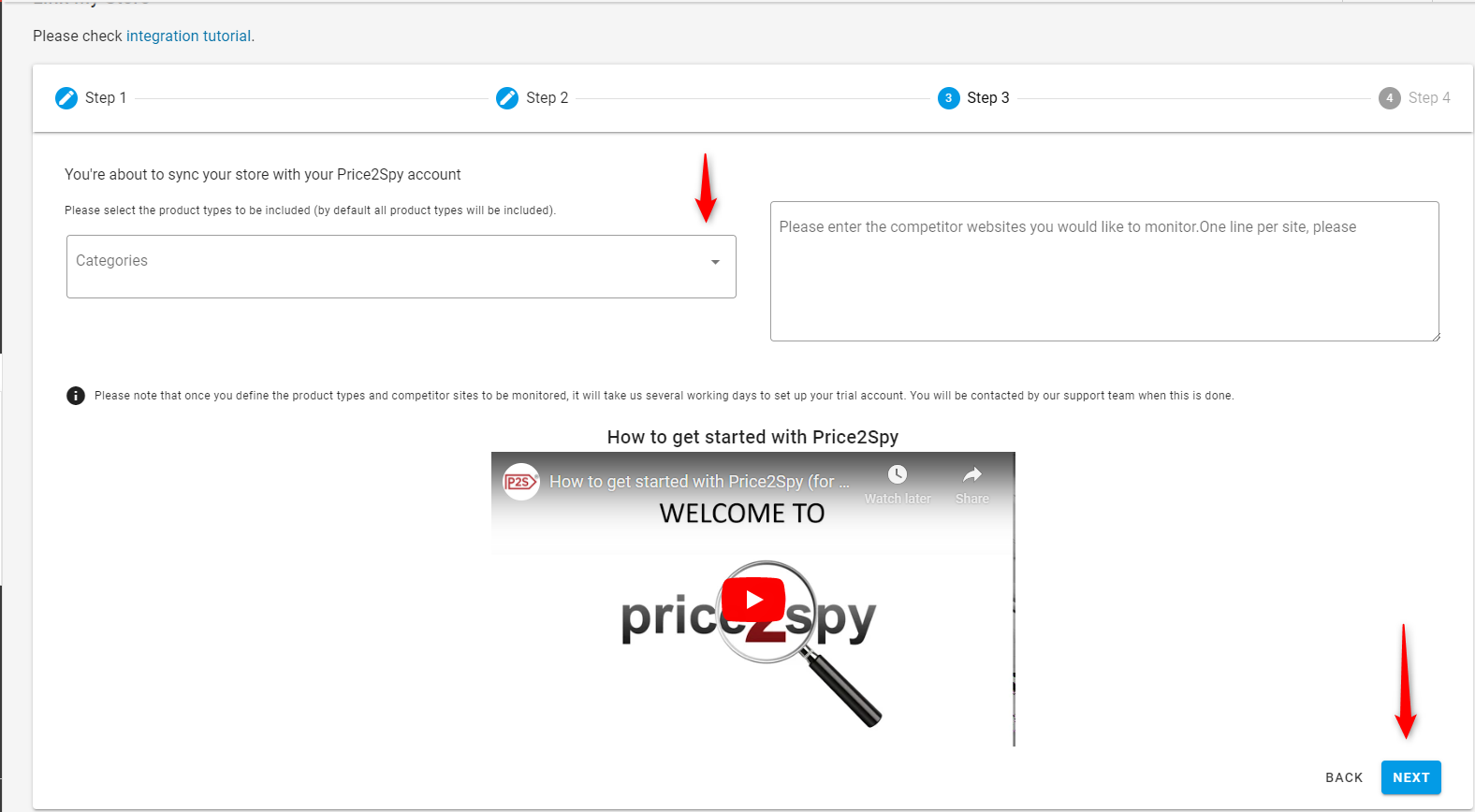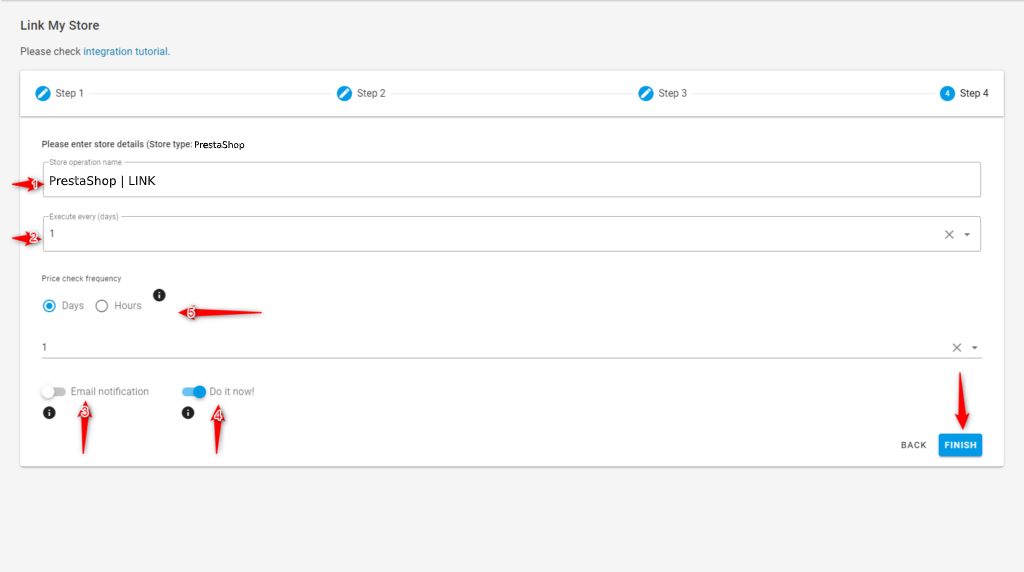Presta Shop – integrating with Price2Spy
3. Add New Webservice Account
In WEBSERVICE ACCOUNTS tab
-
-
- Click on Generate button to generate key
- Select checkbox View (GET), to select unnecessary permissions for “GET” operation for next resources : categories; manufacturers; products ; specific prices ; stock availables ; suppliers ; taxes ; combinations.
- Select checkbox Modify (PUT) for next resource : products.
- Click SAVE button
-
3.Fill in store details
Store URL: this is the URL of your online store
note: copy and paste URL of your online store without index.php at the end of URL !
API KEY = YOUR SECRET API KEY (this corresponds to key generated in Prestashop setup (see above 3.1 )
Please be patient: depending on your store size and your server speed, it may take 30s or so to establish link to your Prestashop
6.Finalizing operation details
- Name your operation (for example PrestaShop | LINK)
- Define execution frequency (default = 1 day)
- Choose whether you want to be notified by email on each operation execution (default = OFF)
- Check ‘Do it now‘ if you want the products to be copied immediately (otherwise, the operation will be done according to the daily schedule)
- Define price check frequency (of the products created via Link My Store Operation)
7.Click Finish. Once your products have been linked from PrestaShop, you’ll see them in your Price2Spy account
Troubleshooting
- Network / Firewall issues
-
- In many cases, we experience that client’s Web server is behind a firewall, which will block our requests. Therefore, please make sure that you have done the following whitelisting changes to your firewall
- Whitelist specific countries: please white list Serbia and The Netherlands (Holland)
- Whitelist user-agent: ReactorNetty
- Request rates
- If your store contains a large number of products, Price2Spy will have to make a large number of requests to your Web server in order to perform the syncing.
- If a large number of requests is problematic for your Web server – please contact support@price2spy.com and we will spread the requests over a longer period of time
- In case you’re not sure where to apply the above firewall changes, please get in touch with your hosting company. If you’re unsure whom to contact, please let us know, we’ll be happy to point you in the right direction.
-
Basic Info
- All product-related columns (product name, SKU, internal ID, custom fields, metadata, brand, supplier, and category) can have 250 characters max
- Comment fields support 4GB (4,294,967,295 characters)
- URL is limited to 2,000 characters
- The following fields can contain 65,535 characters (64 KB): note1, note2, note3, image1Url, image2Url, and image3Url