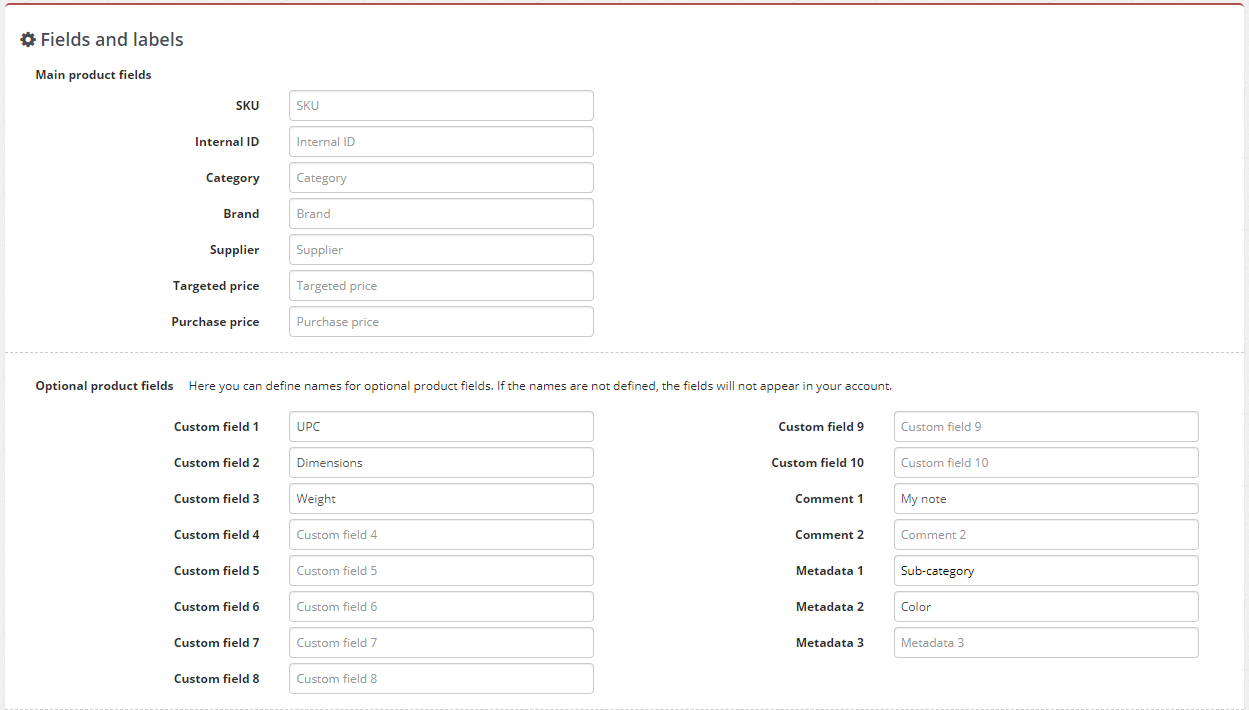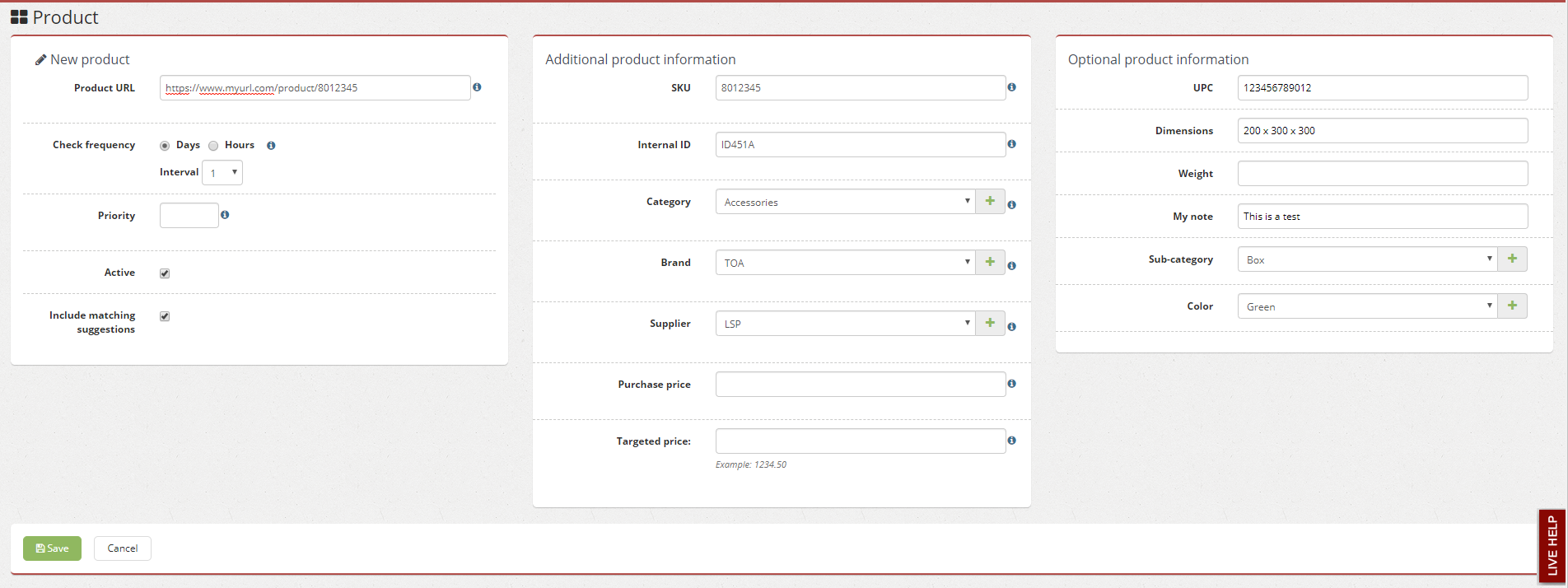Price2Spy introduces additional product fields and labels
We are happy to announce that we have recently introduced a big change in Price2Spy. A lot of our clients asked to add more product attributes in the account, which they can use for identifying the products more precisely. We also had a couple of requests to include an option for leaving notes for products in the account. As we always strive to adapt to our client’s needs, these features have been implemented, so you are welcome to start using them.
Please feel free to check these new options by clicking on your profile name >> Account Settings >> Fields and Labels.
As you can see, there are different types of new fields you can use. In order to activate them in your account, just type in a custom field name and click on Save button at the bottom of the page.
Comment fields
There are two fields (Comment 1 and Comment 2) which you can use to add some comment about the products you monitor. These can be very useful if you wish to leave a note to yourself or to your team member. For example: “Check this product next month”, “Analyze competitor behavior next month”, “Download the product history chart”, and so on.
Metadata fields
The biggest impact of these changes might be the Metadata fields. So far, our clients had an option to use 3 different metadata fields, where they could enter the product’s Category, Brand and Supplier, and later use those in filtering the reports and widgets, or splitting the alert emails.
As of now, you have another 3 Metadata fields, in which you are welcome to add more product data which can be useful for identifying specific products. The fields are fully customizable, so you can choose which product identifiers or attributes you would like to use as filters.
Also, all metadata now have the Select all option in filters.
In FILTERS, on all pages, for all metadata types that are available, Select all is present at the top of the dropdown, and clicking it selects/deselects all offered options.
This option is possible in all major sections: My products, Reports, Dashboard, and Repricing.
For example, if you monitor mobile phones you can attach 7 different filterable attributes to them, such as Category, Sub-category, Brand, Condition, Color, Network and Supplier. You would then be able to filter the reports so that you would see the results only for the products with common metadata, for example the ones which are “Used – good condition”.
For other types of products, you might choose to add metadata such as division, product class, universe, region, gender, season, etc.
Custom product fields
The new options include 10 additional product fields. This means that besides adding the product SKU and Internal ID, you can use these fields for other product data which can help you identify the products. These can be other types of codes used for products (EAN, UPC, GTIN, ASIN, MPN, Serial number etc.), or various product attributes or properties such as product size, dimensions, weight, radius, pack size, etc.
How to add additional product data into the account?
There are different ways the additional product data can be added into the account
- Manually – When you add the product or edit its details, as in the screenshot:
- Import – Feel free to send an Excel file with your product data, and we will import everything in bulk through our database free of charge
- API – You will also be able to populate these fields via API
We hope these changes will improve your experience with Price2Spy, and help you track your products and monitor the market in a better way. If you have any comments or questions, please drop us a line at info@price2spy.com.