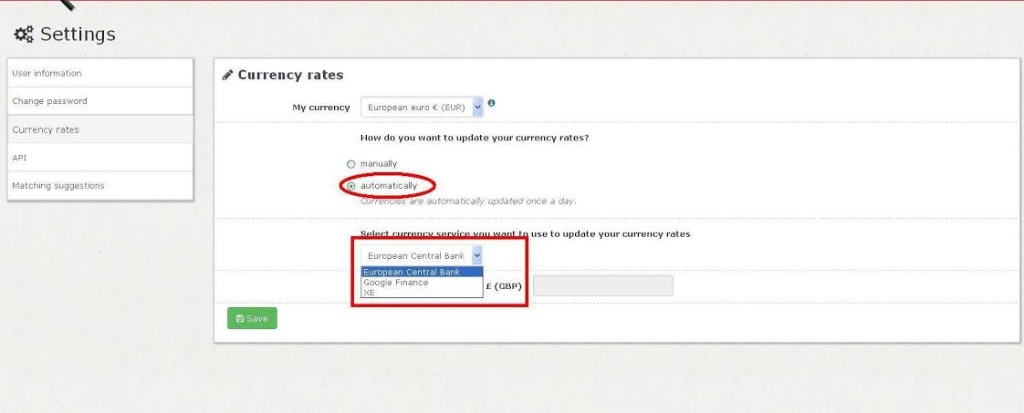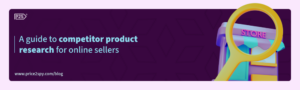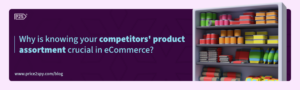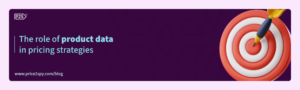Exchange rate – automated update
As we might have mentioned – our visit to Frankfurt was quite fruitful and a pleasure as well since we got a chance to meet the people we communicate with in emails on a daily basis. Moreover, it gave us a chance to hear out our clients and see what it is that they needed but found missing in Price2Spy.
Something that was mentioned by a number of our clients is the ability to convert currencies in their Price2Spy account automatically – and here we are blogging about is a few weeks later. We implemented this feature in Price2Spy and here is how it works:
- If you scroll the mouse over your profile name and click on Settings,
- You will be taken to the next page where you will be able to select ‘Currency rates‘ section
- After choosing the option ‘automatically’ Price2Spy will offer you which currency rate you want to use – EuropeanCentral Bank, Google Finance or XE
- Please select one and your exchange rate in Price2Spy will be updated automatically on a daily basis
Please check the image below – it should be quite simple and self-explanatory:
Hope it will help you save some time and have the exchange rates set up to date :)!