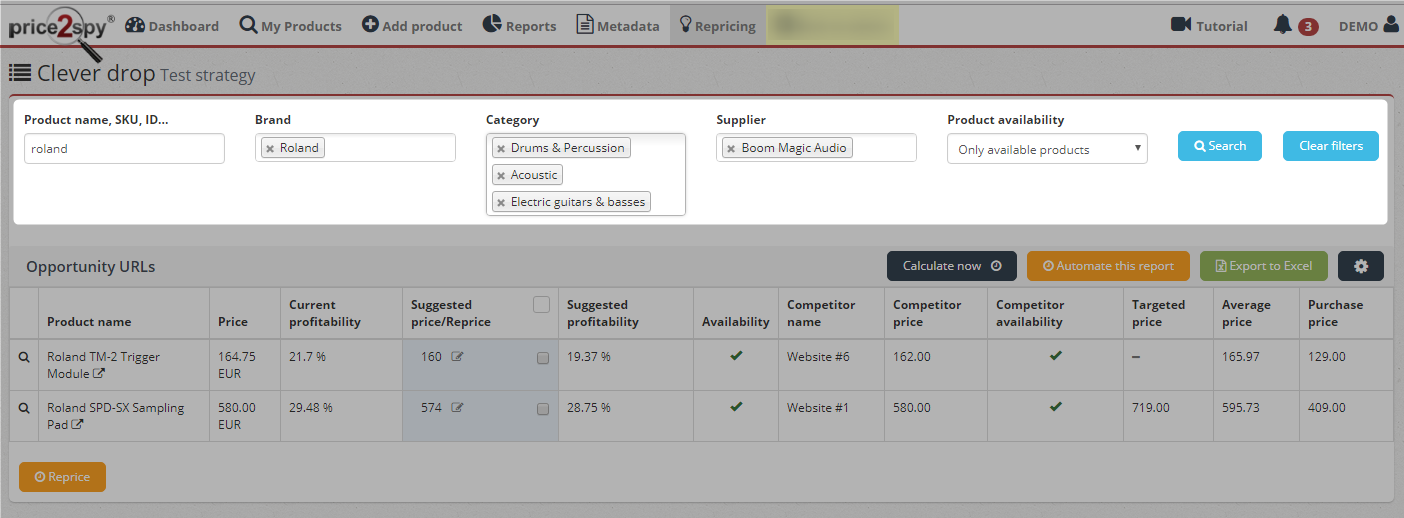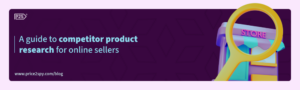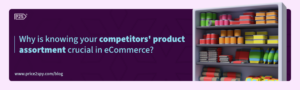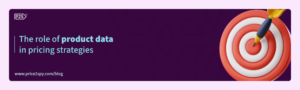Repricing module: Advanced data filtering is enabled
Since we try to make Price2Spy as customizable as we can, recently we’ve decided to implement a new functionality in our Repricing module tab – for the ones who are using or planning to use our Repricing Module.
So far, the Opportunity URLs pages in your Repricing tab were showing all the affected product URLs. And the list of products you get in there weren’t filterable. From now on, you can filter those products according to chosen criteria below:
- Product name – you can select certain product Name, SKU, ID or products which contain certain keywords in the name,
- Brands – you can select one or more brands to be included in the list,
- Categories – you can select one or more categories to be included in the list,
- Suppliers – you can select one or more suppliers to be included in the list,
- Product availability – you can include all products or only available products or only unavailable products.
You’ll see the details by clicking on Search button – a list of affected products will appear according to chosen criteria.
Of course, you can leave filters off (which is the default option) or you can click on Clear filters button in order to clear them all – and that will show you the affected product URLs with all your data included.
Hope this new feature will help you get an even clearer overview of the data you’re working with.