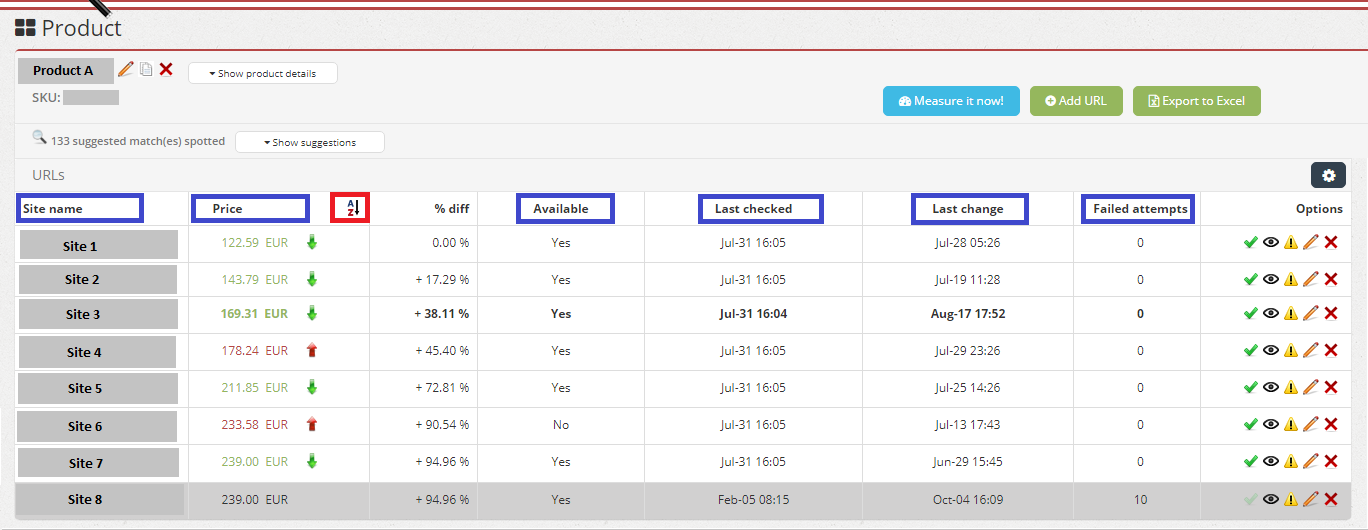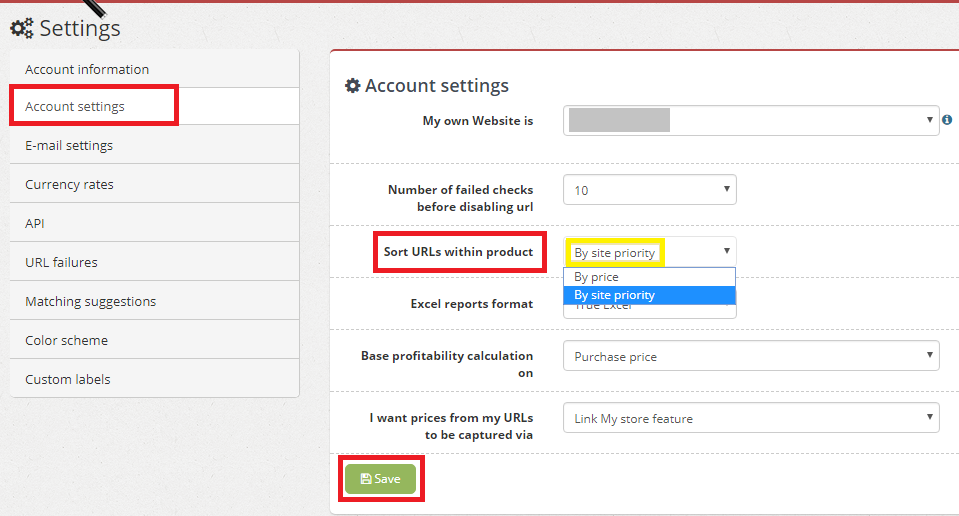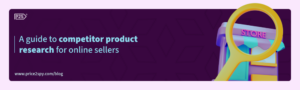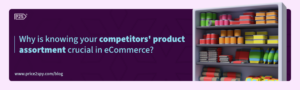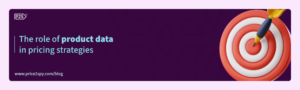Sorting on Single Product page enabled
We’ve introduced a new feature that enables you specific sorting on various fields on Single Product page.
From now on, multiple fields on Single Product page can be sorted according to various criteria (ascending and descending order):
- Site name
- Product price
- Availability
- Date last checked
- Date last change
- Number of failures
To change the sorting of the URLs, please click on the desired field name mentioned above.
For example; in our test account we sorted the URLs starting from the one with the lowest price:
Please also bear in mind that, this specific sorting affects only ACTIVE URLs, inactive ones always displays at the bottom of the list (as shown in the image above).
One more thing to add, the default sorting is by Price (lowest price shown first), unless you change this in Account Settings => Sort URLs within product => By Site Priority => Save
How do you like our new feature? Please let us know, feedback is always welcome!