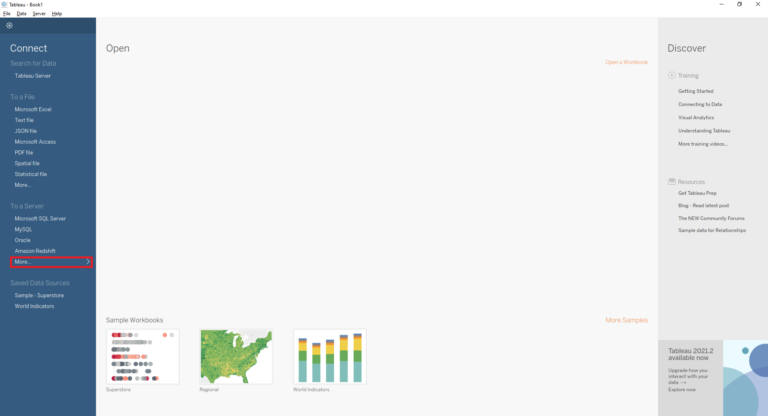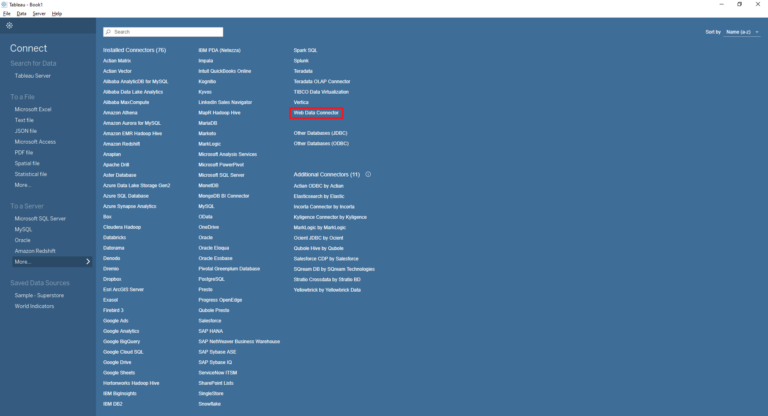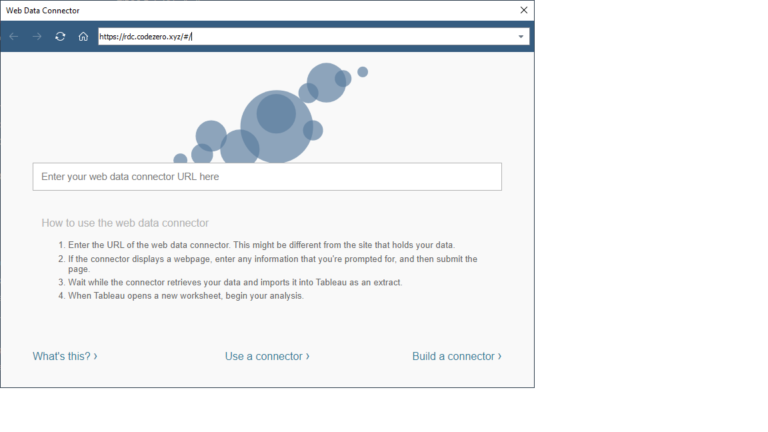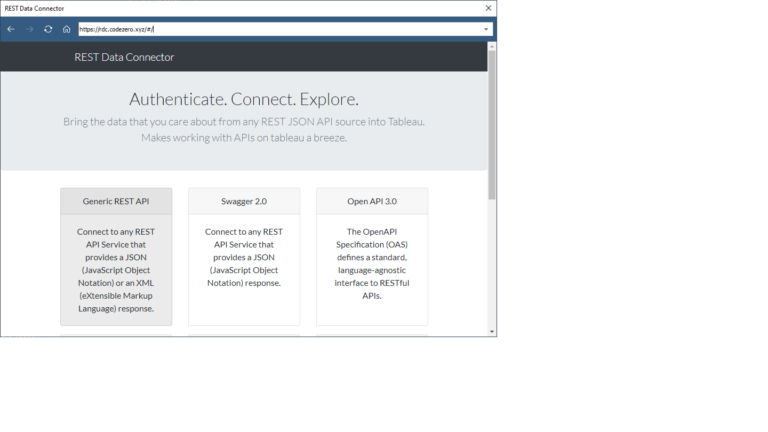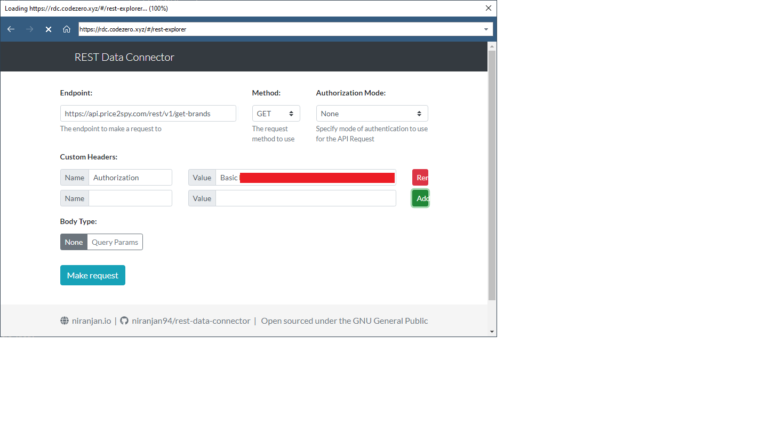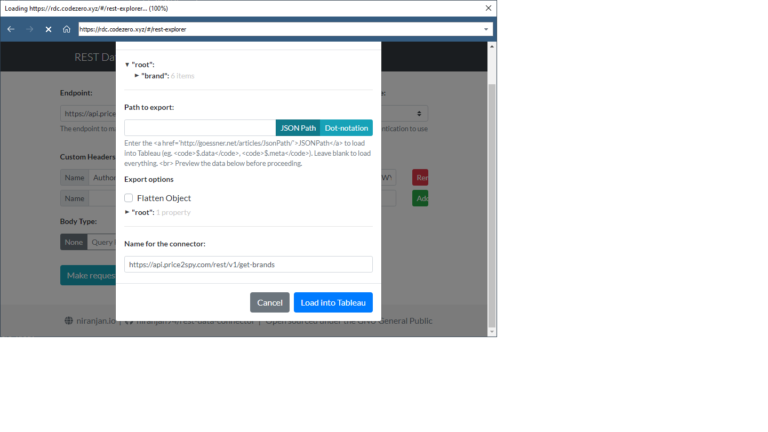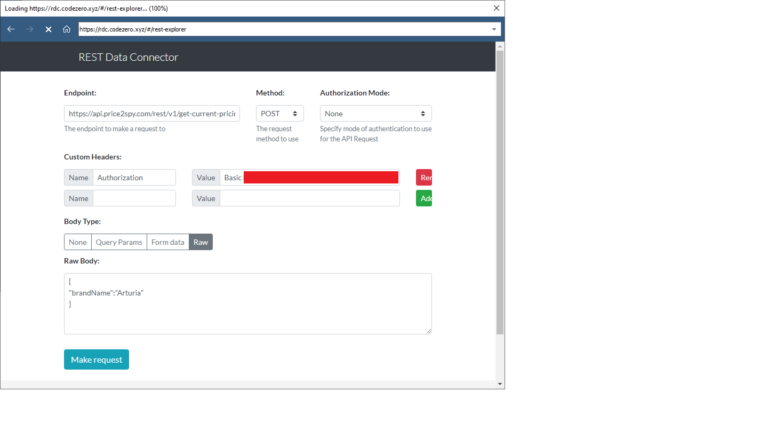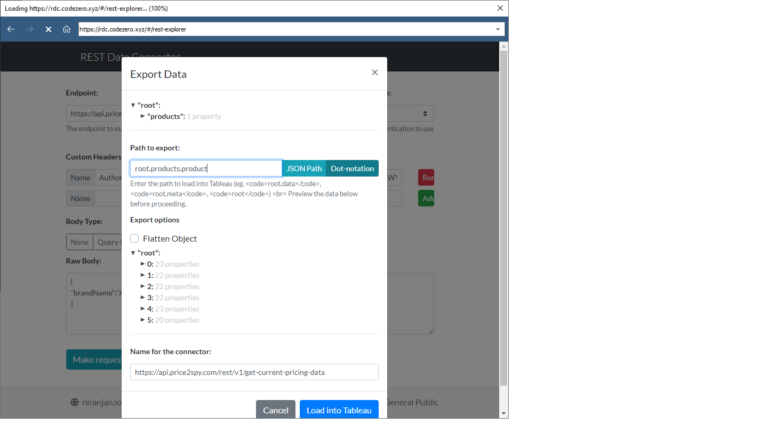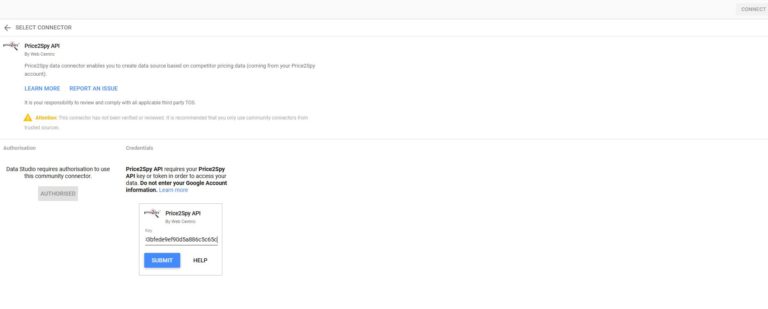Tableau connection
Tableau is a popular software company whose work is focused on business intelligence. It allows you to get a better understanding of your data and connect to any database.
One such database can be competitor pricing data – originating from your Price2Spy account.
Since more and more Price2Spy clients want to connect their Tableau via Price2Spy API, we decided to share this mini-guide with you.
1. Connecting Tableau to Price2Spy API
2. In URL bar insert https://rdc.codezero.xyz/#/ and press “enter” (see screenshot 3)
4. Simple GET operation
- Insert appropriate endpoint. In this example https://api.price2spy.com/rest/v1/get-brands
- Select GET method
- Add a new custom header with
- Name = Authorization
- Value = Basic base64 encoded API key
- Click on “Make request” (see screenshot 5)
If you need a specific path, fill in Path to export. If not leave blank and click “Load into Tableau” button (see screenshot 6)
5. POST operation
- Insert appropriate endpoint. In this example https://api.price2spy.com/rest/v1/get-current-pricing-data
- Select POST method
- Add a new custom header with
- Name = Authorization
- Value = Basic base64 encoded API key
- Body Type = RAW
- Raw Body = filter by any parameter supported in this case body = {“brandName”:”Arturia”}
- Click on “Make request” (see screenshot 7)
If you need a specific path, fill in Path to export. If not leave blank and click “Load into Tableau” button (see screenshot 8)
4. Insert your API key and then, click Submit (see screenshot 4)
If you do not know your API KEY, please contact us at support@price2spy.com
For any questions you might have, please feel free to contact us at support@price2spy.com – we would be happy to help you.
In case you are new to Price2Spy, you are welcome to start your free 30-day trial to establish a Tableau connection via Price2Spy API, (using any kind of API method you need).