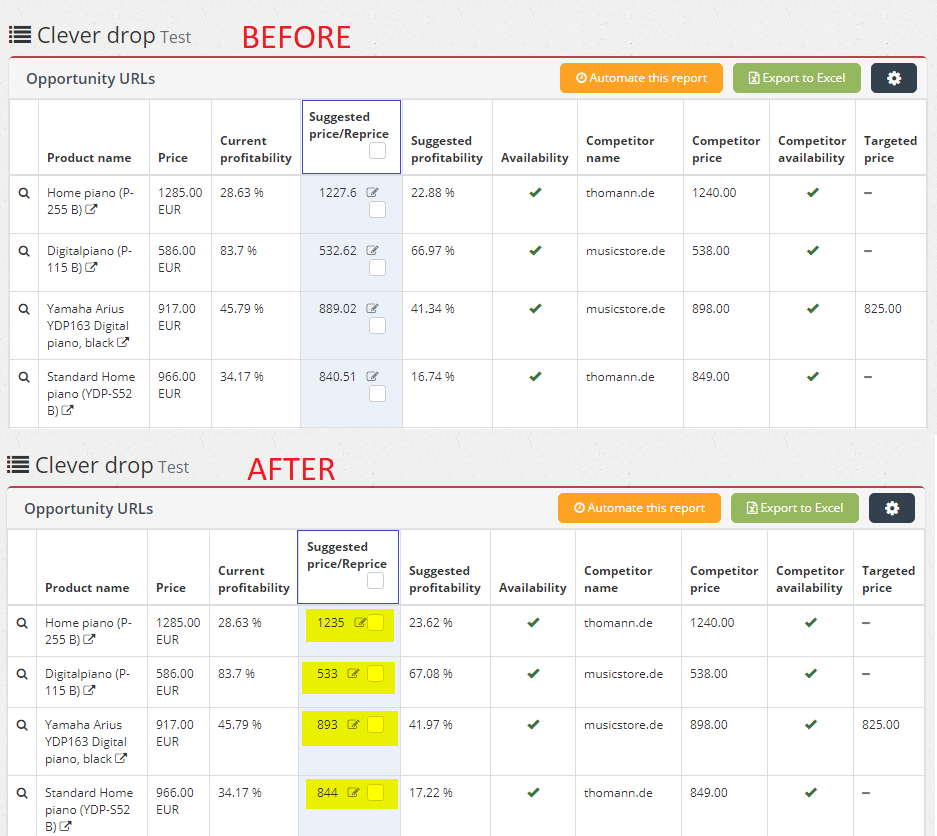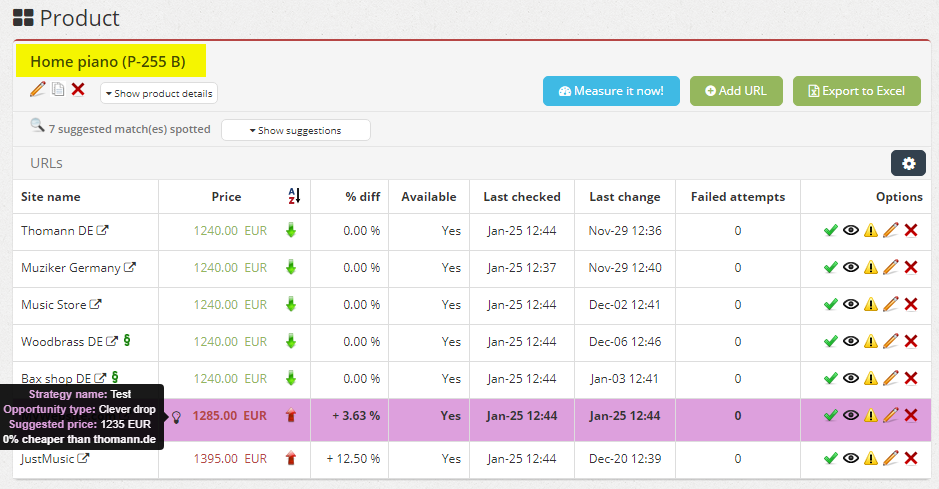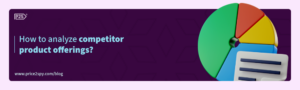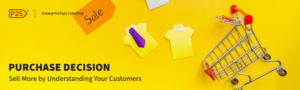New features introduced into Repricing Opportunities
With the growing number of Price2Spy clients, especially the ones using Repricing, we decided to introduce new features into our Repricing Opportunities (Clever Raise / Clever Drop).
Until now, when defining an Opportunity (Clever Raise / Clever Drop), you were only able to set percentage you want your price to be cheaper by and you weren’t able to round it to Suggested price.
From now on, when defining Repricing Opportunities you’ll be able to:
- set Absolute value
- round to Suggested price by choosing any of the following options:
- Round to nearest whole number
- Round up
- Round down
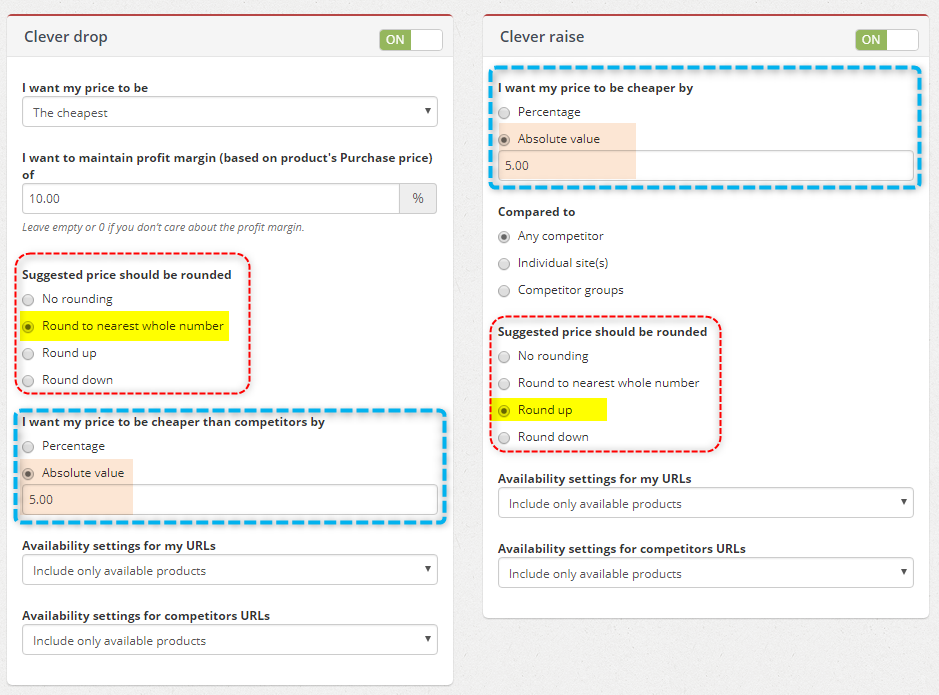
Once you click on Save, you’ll be able to see your changes on Opportunity URLs pages.
To illustrate you better how these changes affect Opportunity URLs, we’ll be sharing before and after screenshot by using Opportunity URLs in Clever Drop below.
- Before applying these changes, following default options were marked in my Clever Drop strategy settings: No rounding and I want my price to be cheaper than competitors by Percentage – 1%
- After applying new rules (visible above), prices on Suggested price / Reprice column changed completely.
- The changes you applied will also be visible on Single Product pages.
Hope you’ll find these new features useful!