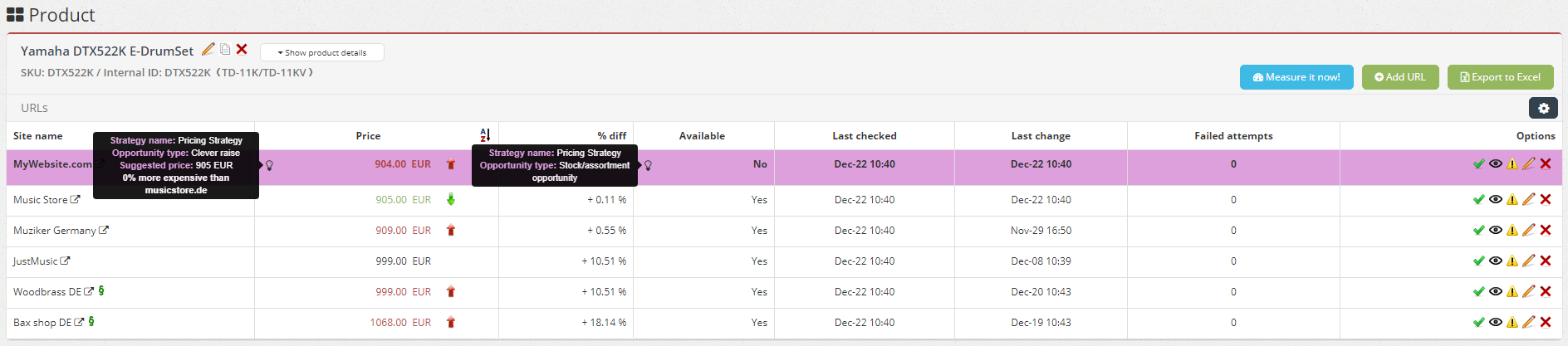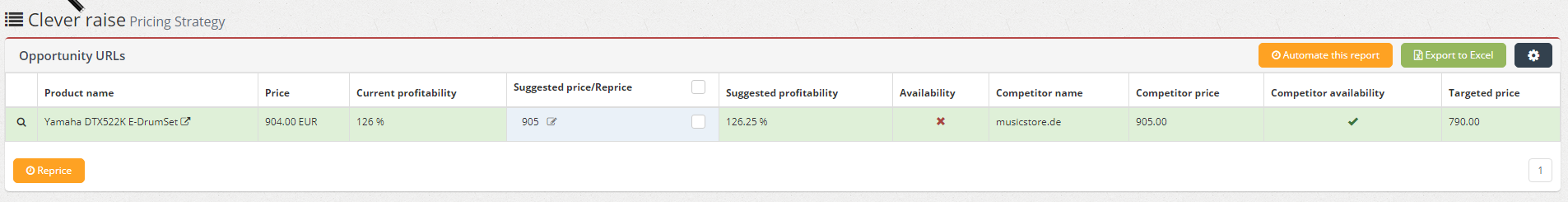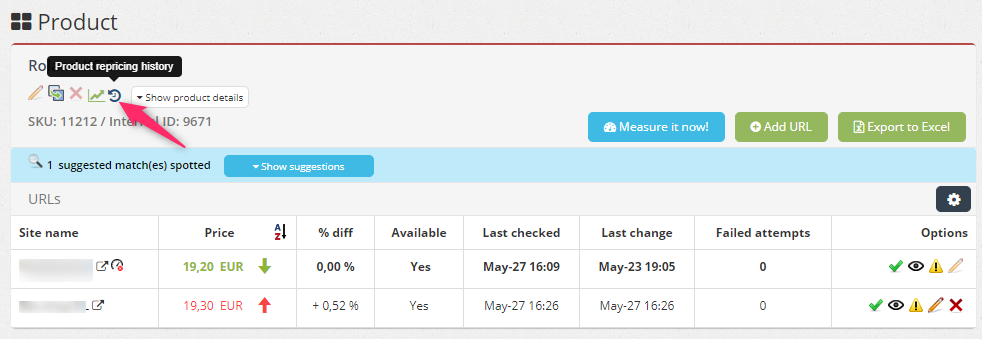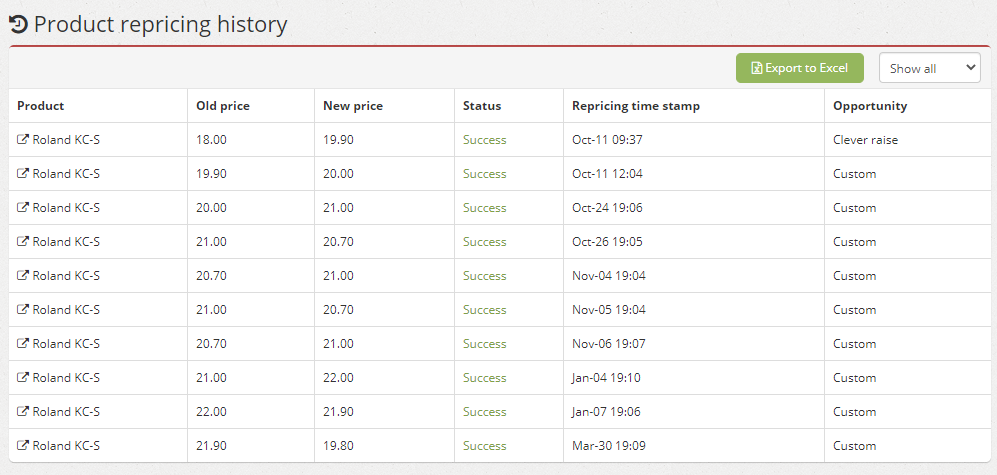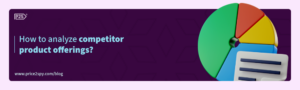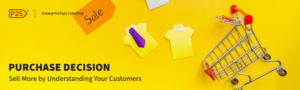Repricing Indications are now visible on Single Product Pages
In case you’re using our Repricing Module or planning to use it, there are new features that you should check out.
1. Based on your own pricing strategies, this new feature enables you to spot repricing indications on a single product page easily.
So, if there is a repricing opportunity applicable for a product, your own site URL will be highlighted with a purple background color and if you hover over your mouse above repricing opportunity icon, you’ll be able to see:
- Strategy name / Opportunity type / Competitor name / Competitor price
In case you click on repricing opportunity icon, you’ll be taken to the Opportunity URLs page and will be able to reprice products on your online store.
From here, by clicking the affected product URL, you can get back to a single product page.
2. On a single product page, you can also see the repricing history of a particular product, with a click.
So, if you repriced a particular product at some point, by clicking on the Product repricing history icon (shown on the screenshot below) on a single product page, you’d be taken to the Product repricing history page.
On the Product repricing history page, you can see the repricing history of that particular product.
Hope you’ll find these new features helpful!