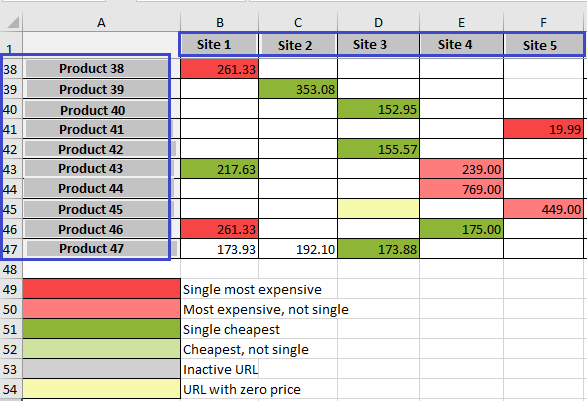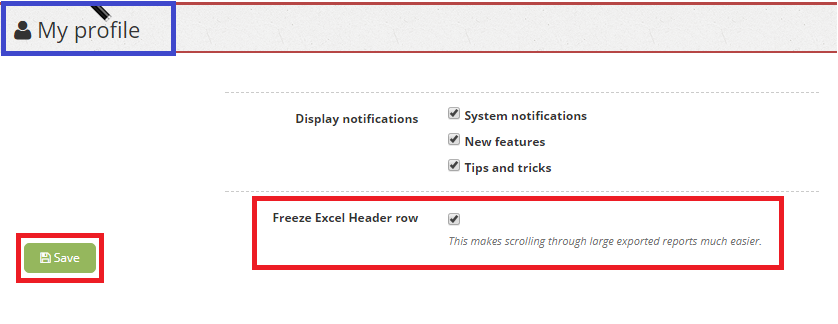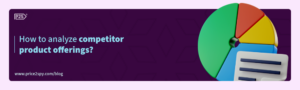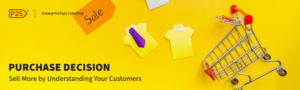Freezing header row in Exportable Reports enabled!
Recently, we added a new time-saving feature to all our exportable reports.
Before this, it was a bit tricky to compare columns (especially if you monitor a lot of sites) that are far apart. It required constant scrolling up and down and remembering the order of columns, since scrolling down made the site names disappear.
But, henceforth, whenever you export a report, the site names remain ‘frozen’ while you scroll, and they’re always on top. (please see the screenshot below)
To enable this feature please follow these steps:
- log in to your Price2Spy account
- under profile name, click on My Profile
- then check Freeze Excel Header row
- click Save
How do you like our time-saver feature? Feedback is very welcome, as usual! ☺