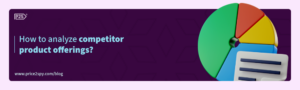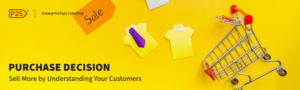How to Manage Your eCommerce Accounting Like a Pro
In the digital era, eCommerce has revolutionized the way we shop, sell, and conduct business. But with the rise of online stores, there’s also the crucial matter of eCommerce accounting. So, how do you effectively collect sales tax, choose the accounting software, manage your inventory, and track expenses? How can you keep track of cash flow and maintain accurate records? We will explain all of this and more, so keep on reading!
Understand the Basics of eCommerce Accounting
eCommerce accounting is the method of recording and analyzing all financial transactions of your eCommerce business.
Your online store has money coming in and going out, and it’s essential to keep a detailed record of every sale. These might include buying inventory, paying for website hosting, or advertising fees. Every penny you spend on the business should be tracked
So, why is this tracking so important? It helps you see if you’re making a profit. If you earn more than you spend, that’s good! But if you’re spending more than you’re earning, you might need to make changes.
Another key thing is taxes. Proper eCommerce accounting ensures you’re ready when tax time comes around. Moreover, accurate tax records can save you money, ensuring you only pay what’s owed and can claim all eligible deductions.
Set Up a System for Sales Tax Collection
Sales tax is a consumption tax set by the government, added to the price of goods and services. Collecting it is a critical part of running an online business. So, let’s walk through all the steps.
- Identify where you need to collect sales tax: Each country, state, or region can have its own rules. In many places, it’s about where your customers are located. So, if you sell to someone in a state with sales tax, you might need to collect it.
- Determine the correct rate: Sales tax rates can vary widely. Some places might have a low rate, others high. Some might even have special rates for specific items. It’s crucial to get this right.
- Configure your online store to collect the tax: Most eCommerce platforms have settings or plugins to help. They can automatically add the right amount of sales tax to each sale. Make sure to test this to ensure it’s working correctly.
- Regularly pay the collected taxes: It’s not just about collecting the tax – you need to pass it on to the government. Make sure to know the deadlines and methods for this.
- Keep records: Save all details about the taxes you’ve collected and paid. This is vital if there are any questions or audits in the future.
If you’re unsure about any step or want to be certain everything is correct, hiring eCommerce accounting professionals can greatly benefit you. Having them on your side ensures you stay compliant, avoid penalties, and focus on what you do best: running your eCommerce store.
Choose the Right Accounting Software
Having the right accounting software can make a significant difference. Let’s look at some top options and what they offer.
- QuickBooks Online: This is our pick for the best overall. Why? It’s scalable. This means as your business grows, QuickBooks can adapt and grow with you. Many accounting professionals use it, which makes it easier if you ever need to hire one. It integrates with lots of third-party apps, so it can fit right into your existing tools. Plus, it’s cloud-based, which means you can access it from anywhere. They’ve also got a mobile app for on-the-go checking.
- Xero: This one’s great for micro-business owners. Like QuickBooks, it’s cloud-based and has a mobile app. The third-party app marketplace can help you customize it to fit your needs. An additional perk is its simple inventory management feature, which can be a lifesaver if you have lots of products.
- FreshBooks: If you run a service-based business, consider FreshBooks. It’s cloud-based, with a user-friendly interface that makes it easy to navigate. You can also integrate third-party apps. One great feature is its advanced invoicing capabilities, which can be crucial for service providers. Plus, it’s affordable.
- Wave: Now, if you’re on a tight budget, Wave might be your best friend. It’s completely free and offers accounting, invoicing, and receipt scanning. You won’t hit transaction or billing limits, and if you have multiple businesses, you can manage them all in one account. Add as many users as you want. And yes, they have a mobile app, too.
Streamline Inventory Management
Inventory management involves monitoring and keeping track of what you have in stock. Here’s how you can do it smoothly:
First, always know what’s in your warehouse. Count your products regularly to avoid running out of popular items. Nobody likes an “out of stock” sign.
Use software or apps designed for eCommerce businesses. These tools can automatically update stock levels when someone buys a product. This way, your online store always shows the correct quantity available.
Set up alerts or reminders. When stock gets low for a particular product, you’ll get a heads-up. It helps you reorder items in time, so you never run out.
Remember to plan ahead. Look at past sales data. Which items sell the most during holidays? Stock up on those. What doesn’t sell so well? Maybe order less. This way, you’ll keep your customers happy. When they find what they want, they’re more likely to come back.
Monitor Cash Flow Regularly
Cash flow is the money that comes in and goes out of your business. If you make a lot of sales in one month, that’s great! But if you spend more than you earn, then you have a problem. So, you need to keep an eye on both money coming in and money going out.
Start by setting up a simple system. Every week or every month, look at your bank account. Check all the money you received from sales. Then, see all the money you spent on inventory, advertising, and other costs. If you notice you’re spending too much on ads but not getting many sales, you can adjust. If a product isn’t selling well, maybe it’s time for a promotion or a discount.
Remember, a business that doesn’t monitor its cash flow can run into trouble. But by keeping a close eye on it, you’re setting yourself up for future success.
Keep Business and Personal Finances Separate
When you separate your business and personal finances, it makes things much easier and more transparent.
You won’t mix up a payment from a customer with the money you, let’s say, got for your birthday. This clear view helps you understand how your business is really doing. Also, tax time will be so much easier. If you have separate accounts, you know every transaction in the business account is only for business. No more guessing!
Moreover, it looks professional. If a customer sees a personal name on a receipt instead of a business name, they might wonder if you’re serious about your business. Having a business account can boost your image.
Last thing, it’s safer. If something goes wrong with your business, like a lawsuit, your personal money is protected if it’s in a different account. So, do yourself a favor – head to the bank and open a business account. It’s a small step that makes a big difference.
Maintain Accurate Financial Records
Accurate financial records give you a clear picture of your business’s health and make things less stressful. Here’s how to do it right.
- Stay organized: Having a specific place or system for every type of document makes everything smoother. Think about getting folders or using digital tools. When everything has its place, it’s way easier to find what you need, and nothing gets lost.
- Update records regularly: Don’t let your records pile up. Make it a habit to set aside some time, maybe once a week, to go through and update all your transactions. By doing this, you’ll always have a clear picture of your finances, and it won’t become a giant task.
- Double-check everything: Mistakes happen – it’s just part of being human. But in business, little errors can become big problems. Every so often, take an extra moment to double-check your records. Ensure all the numbers add up and that you haven’t missed anything.
- Keep backups: Imagine losing all your records. Scary, right? Avoid this nightmare by keeping backups. If you’re storing everything digitally, consider using cloud storage or an external hard drive. If you have physical records, think about having copies in a safe place.
Automate Expense Tracking
Every business, big or small, has various expenses. They can include buying stock, paying for ads, or even just the monthly cost of your website.
Keeping track of every penny might seem tedious, but it’s crucial. Knowing where your money goes helps you manage budgets and see where you can save.
Now, you can track expenses manually. You’d save receipts, write down notes, and then spend hours inputting them into spreadsheets. To complement expense tracking, utilizing an invoice generator for managing finances can streamline billing processes and ensure all financial records are up-to-date. This not only saves time but also minimizes errors often associated with manual invoicing.
There are many other helpful expense tracker apps out there designed just for this. With automation, every expense gets logged without you lifting a finger. You’ll always know your current spending without the headaches of manual tracking.
Automating isn’t just about convenience – it also means accuracy. These tools are designed to capture every detail so nothing slips through the cracks. And when it’s time to review finances or do taxes, all your info is right there, neat and organized.
Review Financial Statements Monthly
One of the best habits you can adopt is reviewing your financial statements every month. Let’s dive into why this is so crucial for your success.
First off, your financial statements are like a report card for your business. When you take a look at them every month, you get a clear picture of where your money’s going and coming from. This means you won’t have any unexpected surprises about your finances.
Doing this regularly, like monthly, helps you catch small issues before they become big problems. Maybe one product isn’t selling as well as before, or perhaps an expense has suddenly increased. By checking monthly, you can act fast and make necessary changes.
Another big reason? Taxes. By keeping up with your statements, you’ll be more prepared when tax season rolls around. No more last-minute scrambles to get everything in order.
Lastly, understanding your finances gives you peace of mind. You’ll have a stronger grasp on the health of your business, which allows you to make better, informed decisions. So, don’t put it off – your future self and your business will thank you.
And there you have it! Follow these guidelines, and you’ll find the process of managing eCommerce accounting much smoother. We believe in your potential and wish you immense success in all your endeavors!