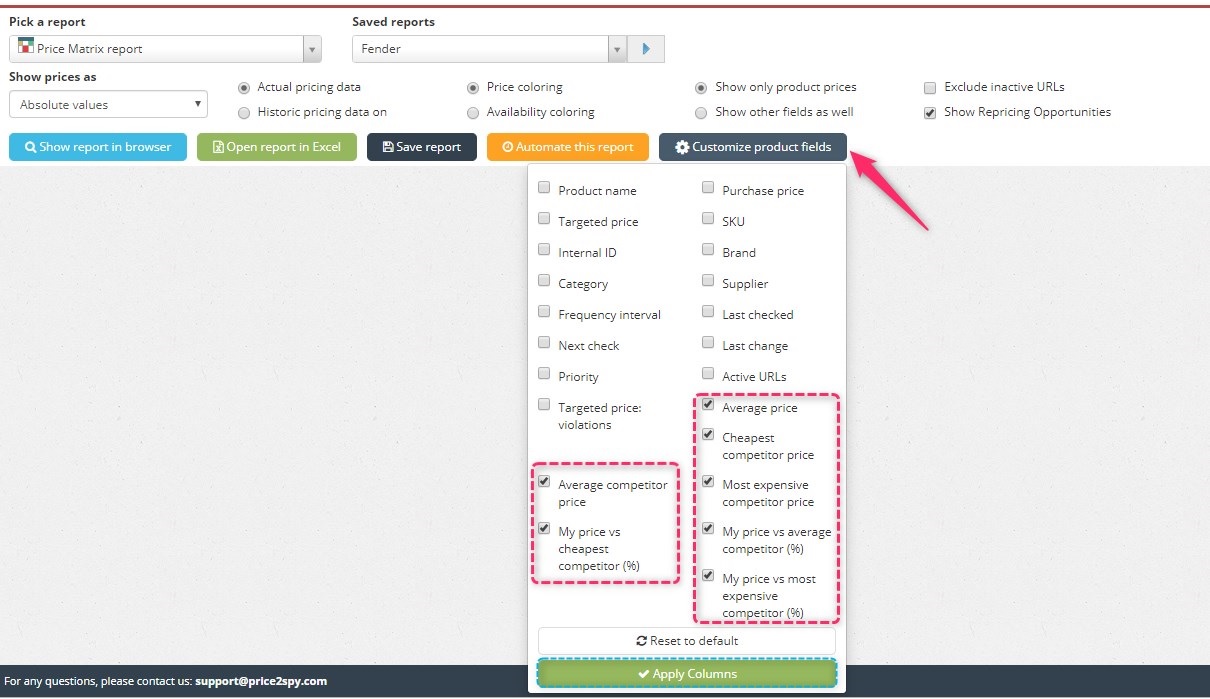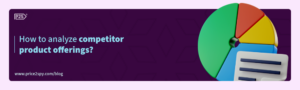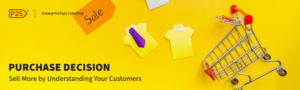New columns introduced into the Price Matrix report
Price Matrix report is one of our most commonly used reports. If you are one of many clients that prefer this report, you will be pleased to know that we have added some new features / columns to it.
Until now, you were able to see only the following columns: product name, targeted price, internal ID, category, frequency interval, next check, priority, targeted price: violations, purchase price, SKU, brand, supplier, last checked, last change and, active URLs.
However, from now on you will be able to see some new additional columns:
- Average price
- Average competitor price
- Cheapest competitor price
- Most expensive competitor price
- My price vs cheapest competitor (%)
- My price vs. average competitor (%)
- My price vs. most expensive competitor (%)
By default, these new columns will not be shown in the report but they will be available once you apply them under the Customize products fields button.
Of course, you can choose the combination of columns that suits your business needs the best. However, if at any point you change your mind and wish to make columns as per before the change, you can click on the Reset to default button, and the settings will go back to the default one.
What do you think about our new features? We are looking forward to hearing your impressions!