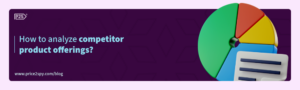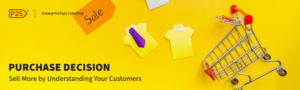Site maintenance – apply rules to prices per site
As always, Price2Spy strives to make it easier for its customers to use the app. One way to achieve this is by applying rules to prices per website. So, from now on you are allowed to apply simple rules to all prices from a certain website (for example VAT).
This option is applicable both to price fields and additional fields such as shelf price or shipping cost. Of course, the option is applicable to additional fields only if you are using them.
Let’s check how that looks in the admin section.
- The first step is to go to Site Maintenance >> Site Customization >> Edit site
- The second step is to fulfill the fields in the Price rules section
At the moment we have enabled one rule per field. Operations allowed are: addition, subtraction, division, and multiplication. You should choose the operation and enter an absolute number. Those numbers cannot be zero and for multiplication and division, they cannot be 1.
The last step is to click Save, and all the changes should be visible in your admin section.
In case you need additional help, please feel free to contact us at support@price2spy.com