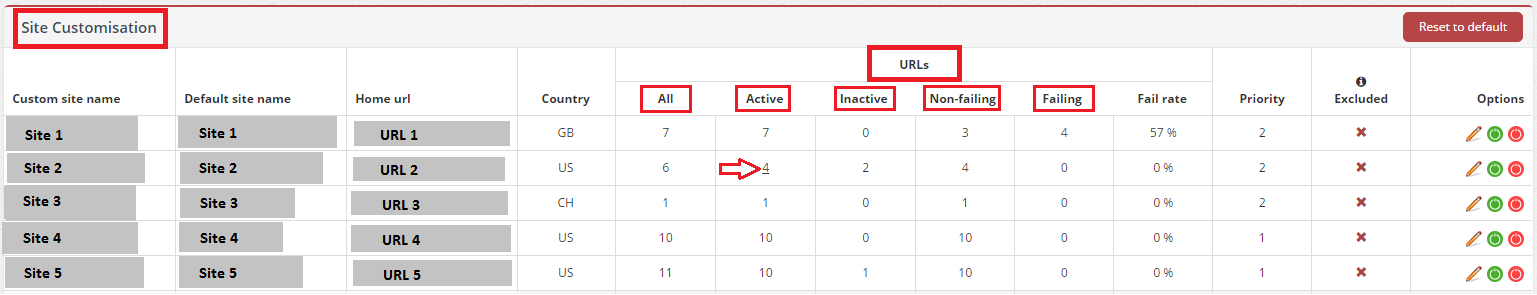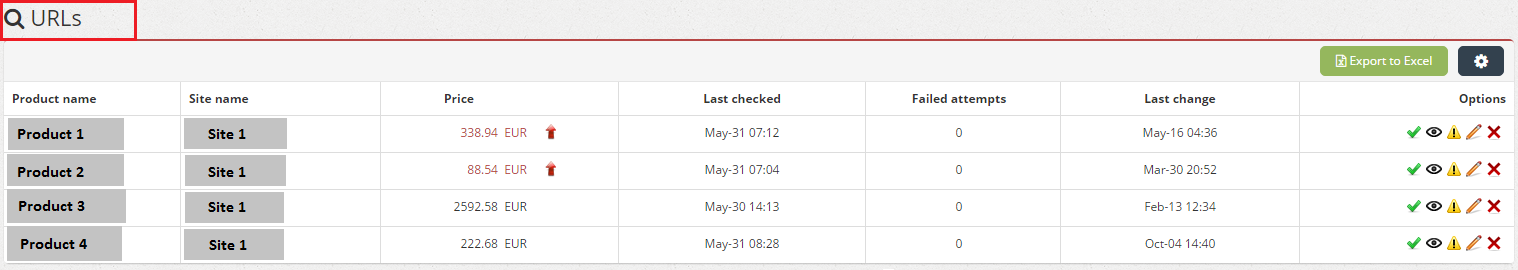Hyperlinked data on Site Customization page
As you already know, we’ve enabled you to customize the sites that you’re monitoring some time ago.
Today, we’ve decided to go one step further and enable you to access all the URLs for the shown criteria – directly from your Site Customization page.
To access all the URLs for the shown criteria (all,active,failing, etc.) please follow these steps:
- click on your Profile name and then Site Maintenance,
- on the Site Customization page you’ll see list of sites that you’re monitoring (please see the screenshot below)
- By clicking on any of the hyperlinked numbers under URLs, you’ll see a preview of the affected products.
Hopefully, this new feature will help you to save your time even more when browsing through your monitored sites! 😊